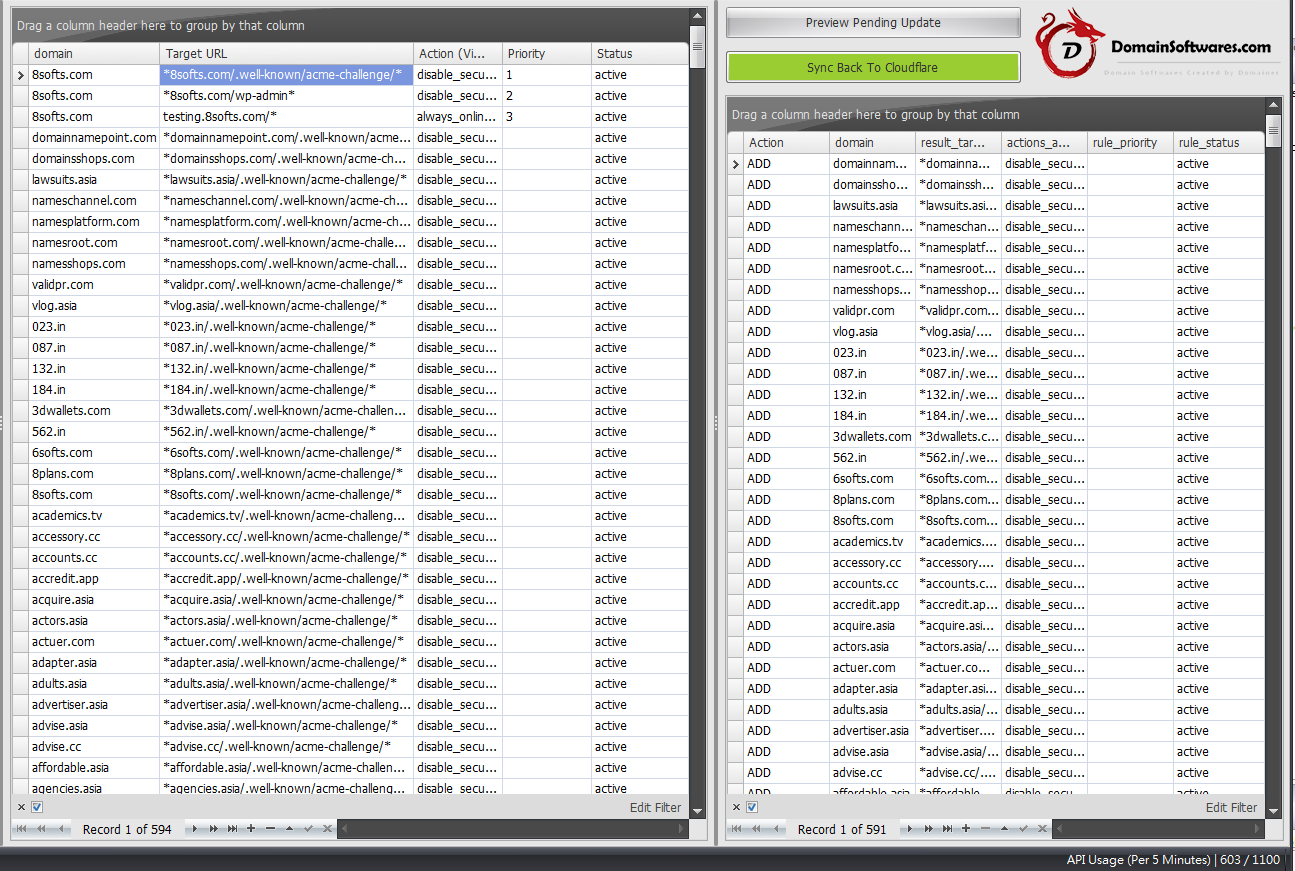网址:https://domainsoftwares.com/product/cloudflare-api-console-for-bulk-add-domains-and-dns-records/
Cloudflare API Console for DNS Records + Page Rules
(Bulk add Domains using Cloudflare API & Bulk Add / Bulk Edit DNS Records using Cloudflare API)
This software enable you to bulk add domain names into Cloudflare and update DNS Records via Cloudflare API under Windows platform.
Imagine that you have hundreds domain names parked at Cloudflare, you want to add TXT records into some of your domains for the purpose of domain ownership verification.
I assure you that you will not want to go through all the steps via the web interface, you need a powerful tool with GUI to help you get the job done.
Last Update: 29 Jan 2023 (Version 1.8.0)
Feature
- Bulk Add / Delete Domains via Cloudflare API
- Bulk Add, Modify and Delete DNS Records using Cloudflare API
- Easy to use interface to Add / Delete DNS Records to all domains or to certain domains which meet certain conditions.
- Bulk Add DNS Records using template [Advanced Mode]
- Preview the changes and the API requests that will send to the Cloudflare server before it actual happened.
- Option to save the Login details, all the settings file will be generated under the same folder of the program.
- 100% Clean – No Spyware, No Adware.
- One time fee, no subscription is required. Minor updates are always free.
- Support Windows 7, 8.1, 10 and corresponding version of windows server.
- Cloudflare API console for Page Rules is included without extra charge. (Version 1.6 Added)
- Add Support for API token (Version 1.7.0 Added)
- Add DNS records to Cloudflare by import a CSV file (Version 1.7.0 Added)
- Print / Export Cloudflare DNS Records to CSV file (Version 1.7.1 Added)
Known Issue
Cloudflare have a API rate limit of 1200 requests for every 5 minutes. The software has implement a check for it and you will able to send 1100 requests per 5 minutes.
When you hit the API limit, the program will pause sending API requests. When the sent request(s) had passed its 5 minutes time-frame, the API limit quotas will be released, then the program will resume to send the remaining API requests.
![]()
Cloudflare also have a API rate limit on how many domains you can added into Cloudflare per hours. Our software has implement a rate-limit check to comply with the rate limit (Able to add 50 domains per 30 minutes).
License term:
$49 USD for lifetime (Single user). Running the software on multiple computers at the same time is allowed as long as the computers are own by the same user.
Redistribution of this software is strictly prohibited.
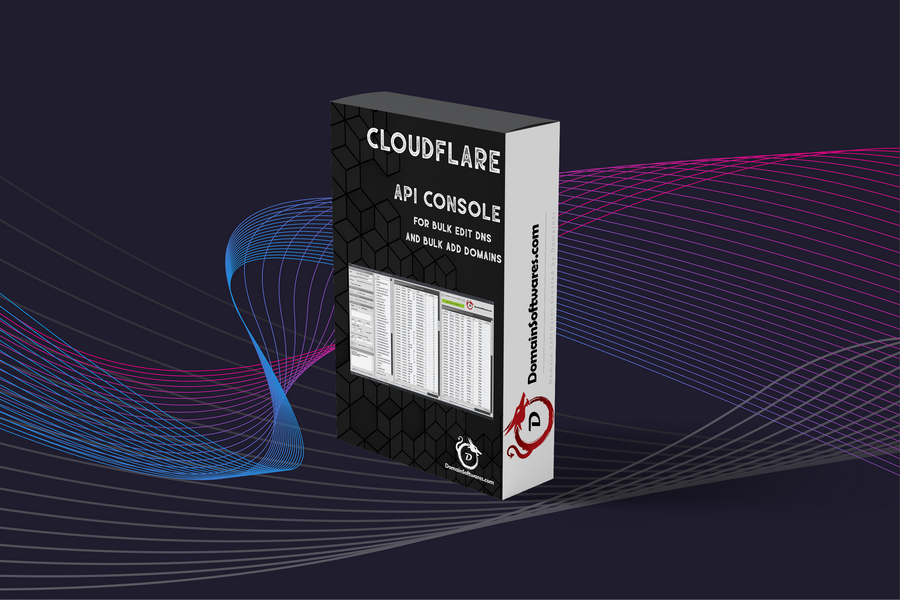
*** No physical product will be shipped, you will grant access to download software after payment
We accept
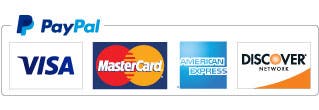
Support Email: [email protected]
Disclaimer: We are not affiliated, associated, authorized, endorsed by, or in any way officially connected with Cloudflare.com. We do not have and will not accept any liability, obligation or responsibility whatsoever for any loss, destruction or damage (including without limitation consequential loss, destruction or damage) however arising from or in respect of any use or misuse of Cloudflare API Console.
For Windows 10 User,
Please go into the control panel and install older version of .NET Framework 2.0 / 3.5 . Since this software is build with previous version of .net framework.
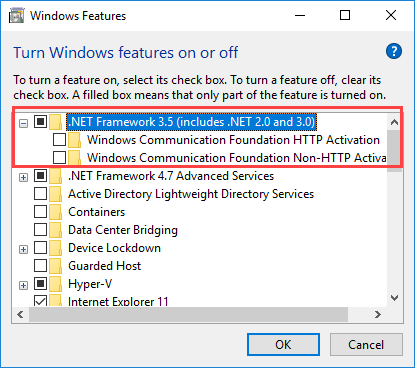
You can also install it offline by using following method.
https://docs.microsoft.com/en-us/dotnet/framework/install/dotnet-35-windows-10
FAQ
How To Use Cloudflare API Console [Guide]
How To fix The requested security protocol is not supported Error?
Screenshot
Bulk Add / Bulk Delete Domains via Cloudflare API
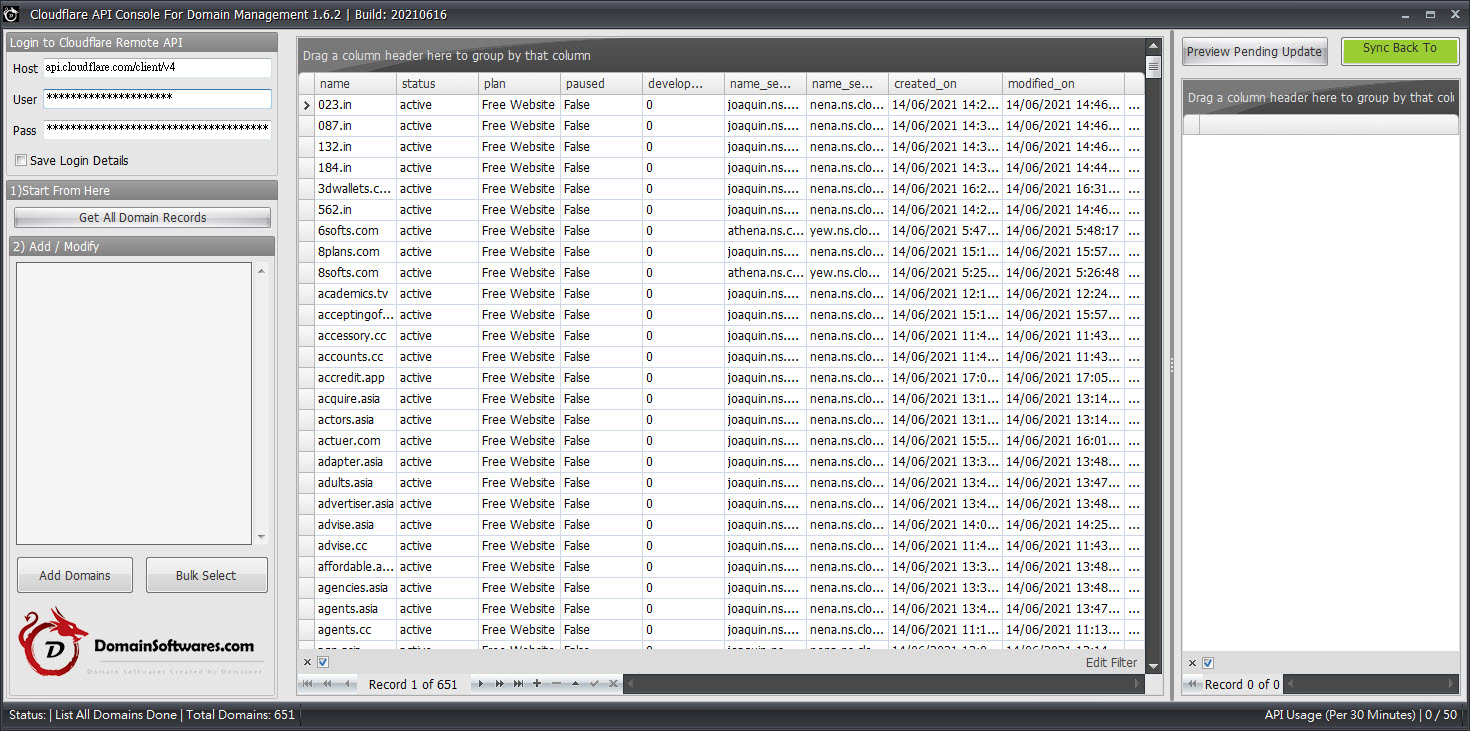
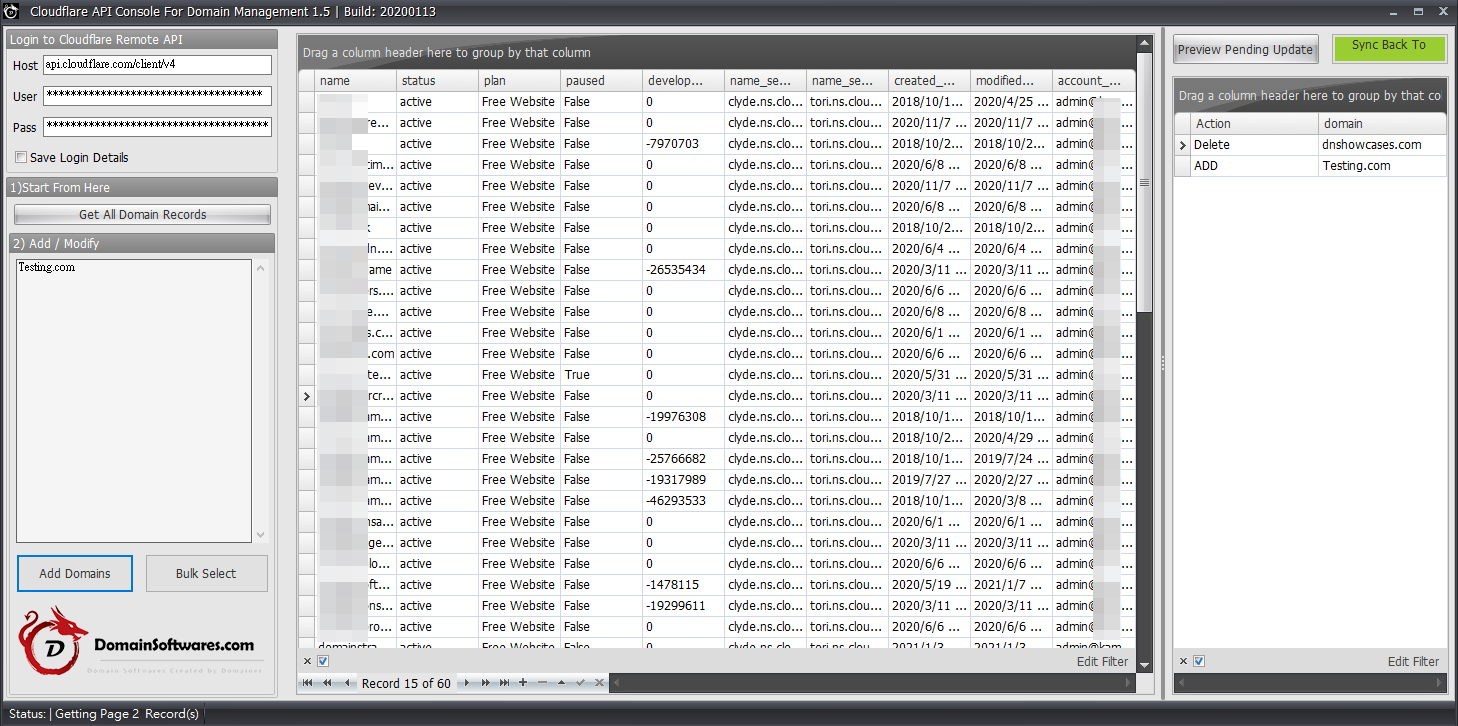
Bulk add, Bulk modify and bulk delete DNS records via Cloudflare API.
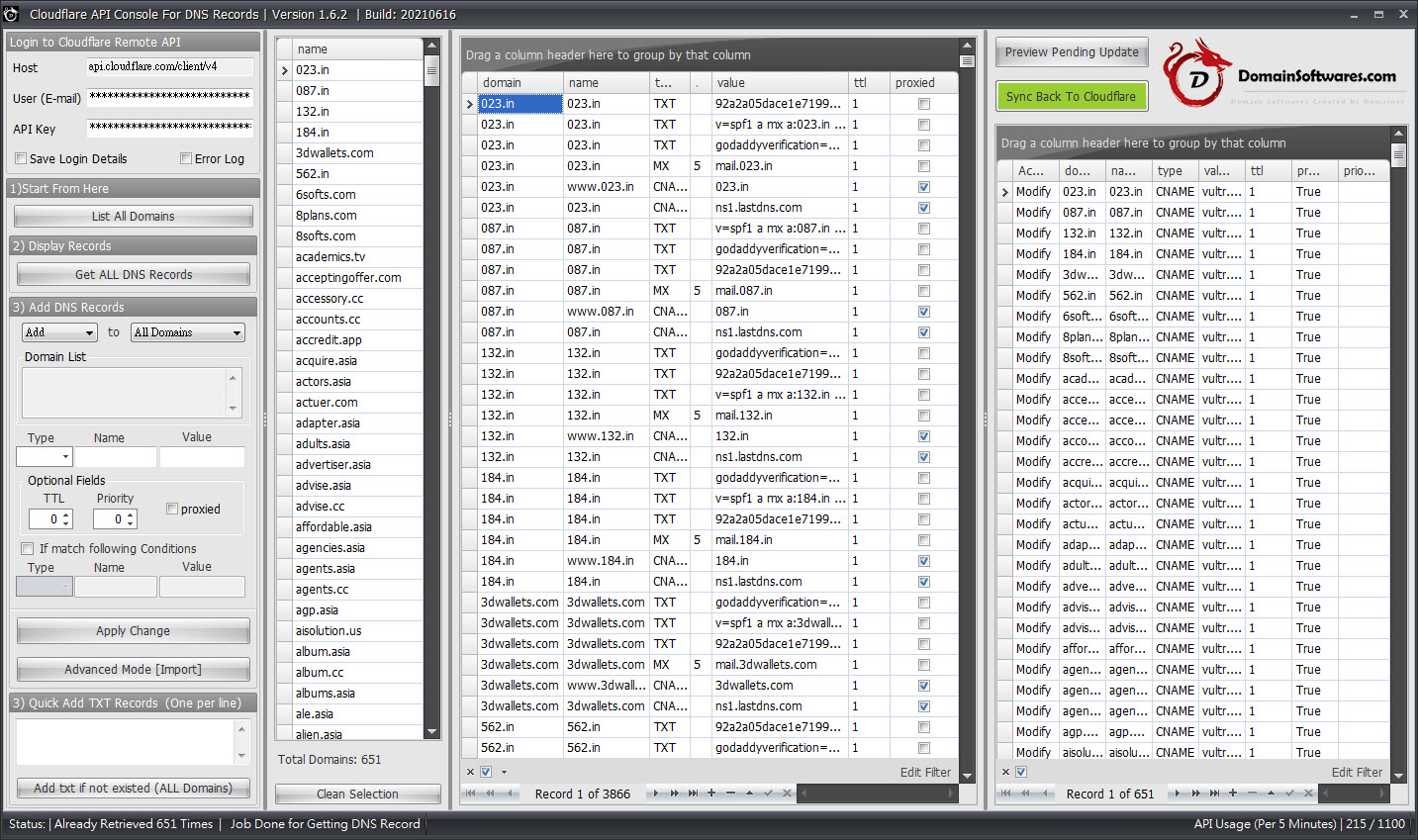
In Below example, we try to remove all TXT Records from all domains.
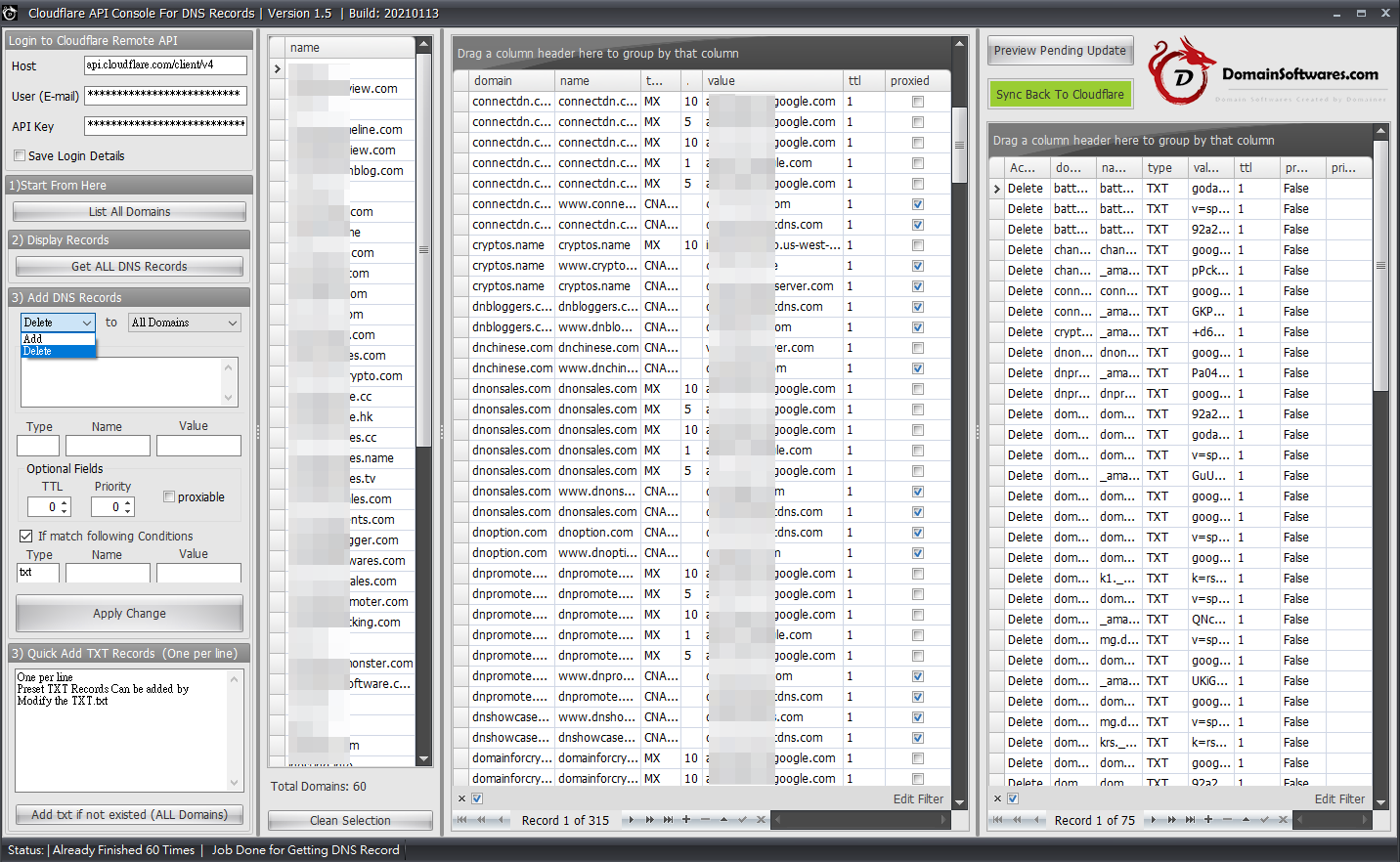
Bulk Add MX Records via Cloudflare API under Advanced Mode
We use @ as name so we can reuse it as template for other domains.
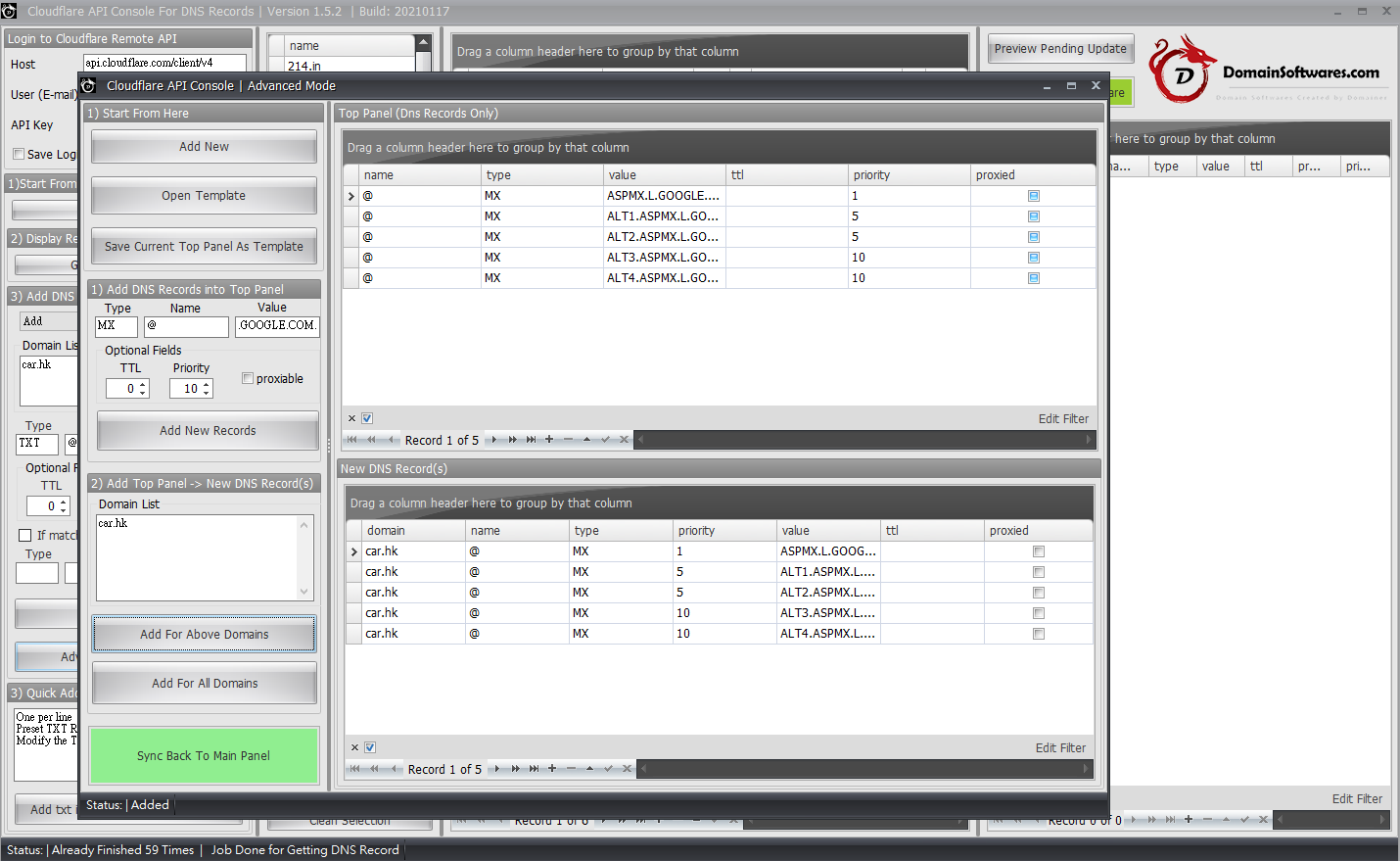
Sync Back to Cloudflare
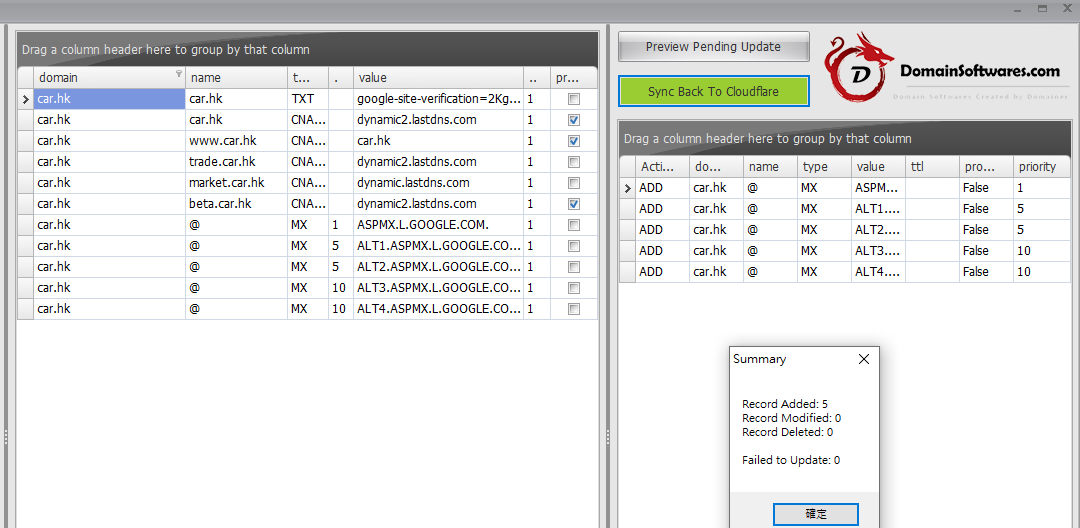
Final Result
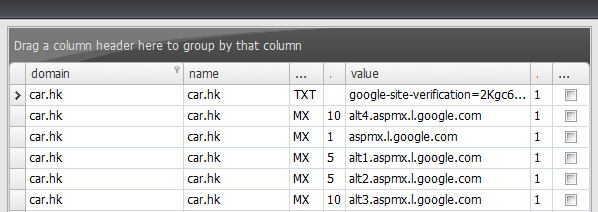
Bulk Add DNS Records via CSV Import
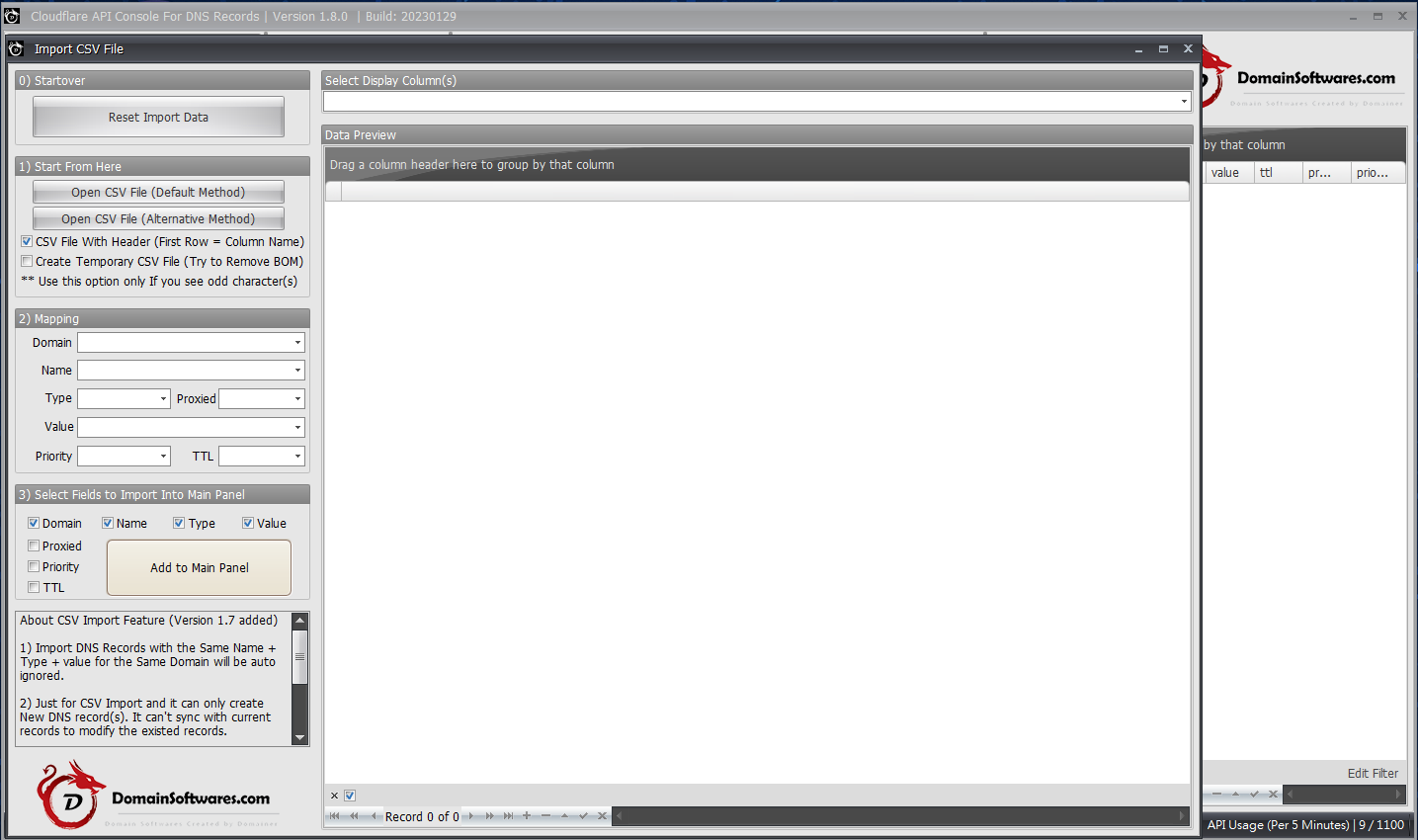
Cloudflare API Console – Bulk Add Page Rules is also included in this software.