【机房】
参考:https://docs.digitalocean.com/products/platform/availability-matrix/
参考:https://datacenterlocations.com/digitalocean/
DigitalOcean has datacenters across 8 regions.
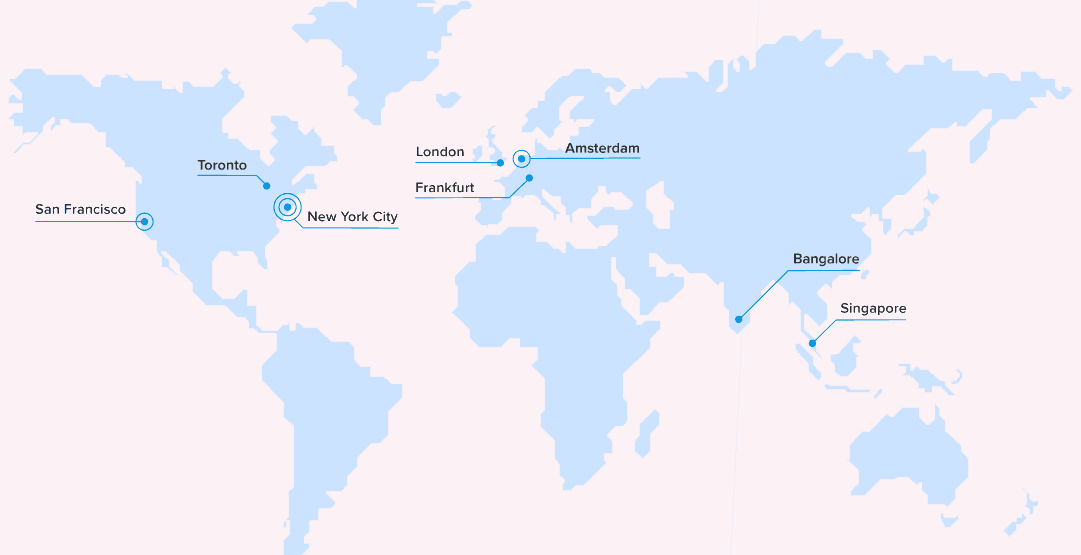
【创建】
通过“Create Droplets”,创建一个VPS。
系统创建完成后会发送一封邮件,其中包含:
Droplet Name: centos-s-1vcpu-1gb-sfo2-01
IP Address: 123.123.123.123
Username: root
Password: 2c316ba6d27cd0610b42ea284a
【初始化】
使用邮件中的凭证直接使用WinSCP登录会报错:“连接被意外关闭了。服务器发送命令的退出状态1。”
其实需要重置初始密码即可。
【情况1:不可密码登录】
1. 在VPS面板里重置密码,系统会把新密码发送到邮箱。
2. 使用VPS面板里的Shell,使用 root 和 密码 登录后,提示新VPS需要更新密码。先 ctrl+v 密码,然后输入2次新密码。
3. 使用凭证登录无碍。
【情况2:可密码登录】
打开 Putty ,使用初始凭证登录,端口 22:
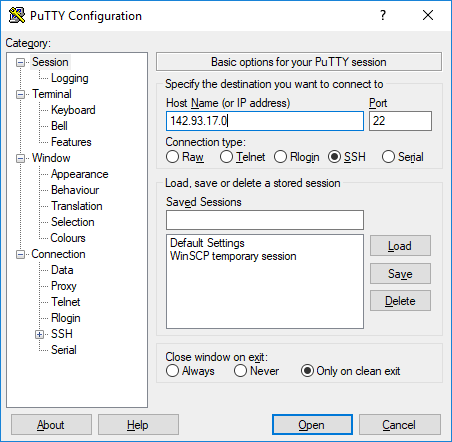
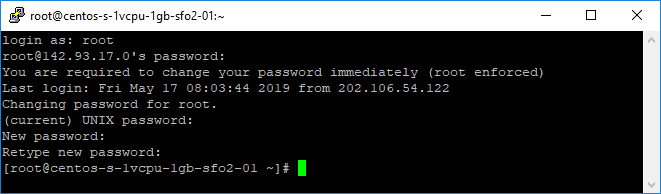
login as: root [email protected]'s password: You are required to change your password immediately (root enforced) Last login: Fri May 17 08:03:44 2019 from 123.123.123.123 Changing password for root. (current) UNIX password: New password: Retype new password: [root@centos-s-1vcpu-1gb-sfo2-01 ~]#
然后使用更新密码之后的凭证使用WinSCP就能正常登录。
