原文:https://capitalwebdesign.ca/troubleshooting/solving-gmail-smtp-functionality-not-enabled-error/
Are you attempting to set up an email alias in Gmail but getting the following error?
Functionality not enabled.
You must send through yourdomain.ca SMTP servers when you send as [email protected]. However, this functionality is not available for your account. Please contact your domain administrator for more information.
Here is a screenshot of the error itself:
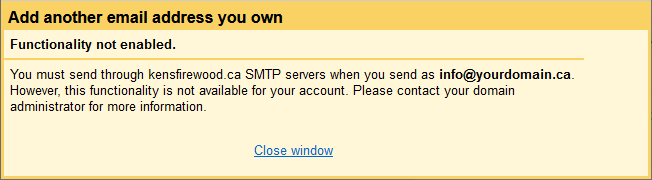
What causes this error?
Your Google G-Suite or Google Workspace account does not allow per-user outbound gateways.
According to Google, this setting would allow users to send mail through an external SMTP server when configuring a “from” address hosted outside your email domain.
The setting for your account is likely turned off, so follow these steps to enable it.
How do I fix the problem? Functionality not enabled no more!
- Click here to access your End User Access settings at Google or follow these steps to navigate there manually:
- Go to your Google Admin
- Click Apps
- Click Google Workspace or G-Suite
- Choose Gmail
- Click End User Access
- Hover over the Allow per-user outbound gateways option and click the edit icon (pencil)
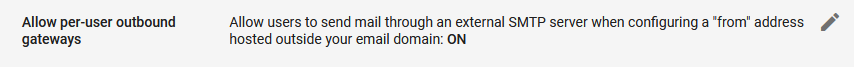
- Check the box labelled “Allow users to send mail through an external SMTP server when configuring a “from” address hosted outside your email domain”
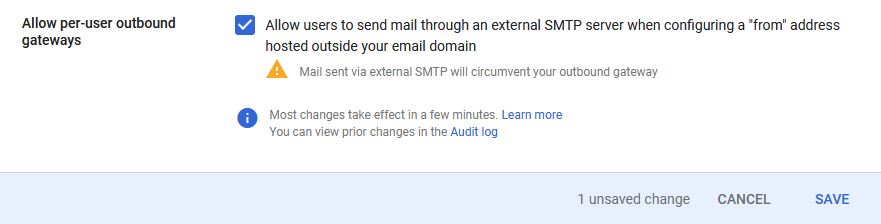
- Click Save
In our testing, the change can take up to an hour to apply to your account. Until then, it’s possible you’ll continue to see the “Functionality not enabled” error when you try to set up an email alias in Gmail.
We’ve encountered the “Functionality not enabled” error in multiple different scenarios, but the most typical was when adding an email alias from within Gmail. An email alias allows you to use one Gmail inbox to send emails from multiple email addresses, which is a very powerful tool. With email aliases in Gmail, you could send emails from [email protected] from the inbox of your personal email such as [email protected].