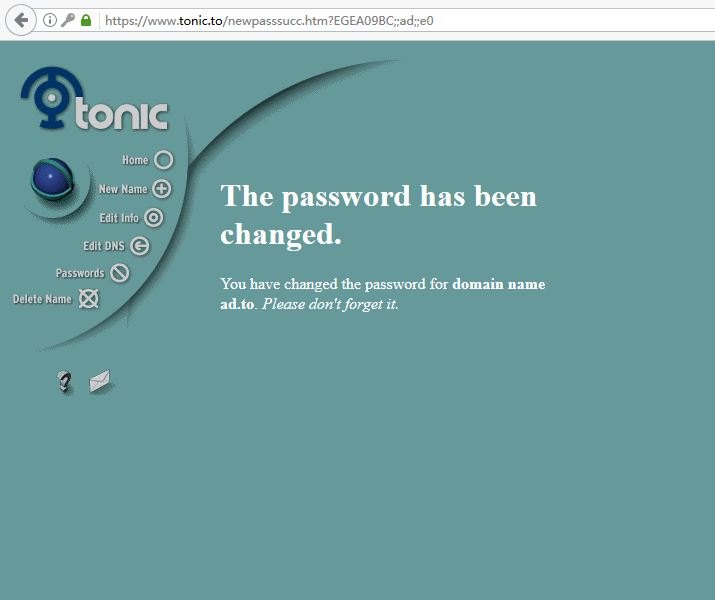【转移】
1. 账号之间转移:.TO的域名不论原先注册了多久,只要进行了不同账号之间的转移,则新的拥有者:一、转移时必须至少付二年的注册费一百美元;二、该域名等于「重新」被注册,所以先前的期限一律不算,就从此次移转新拥有者付款当天算起,如果新拥有者只付二年,那就是二年,五年就是五年。因此如果先前某.TO域名是2010年二月过期,但于2007年一月移转给新的人,并且完成移转,新的拥有人在移转时付了二年的注册费,那该域名的有效期反而只到2009年一月,比未移转前少一年。
2. 直接转移账号:连同该域名的customer handle和密码一并交给新的拥有人,这样就不会缩短期限。但前提是双方都要彼此信任。这样潜在的风险是第三者可藉由此,透过提交移转取得transfer key,该账户下所有.TO 可任意一一搬走。.TO 的注册,或许采个别注册,即每个.TO有个别的customer handle & password。这样一个.TO域名对应单独的账号,交易也就没有顾忌了。
官方解释:https://www.tonic.to/faq.htm#13
How do I transfer a domain name from one registrant to another ?
To transfer a domain name the current registrant must first create a transfer key ( https://www.tonic.to/xferdom.htm ). The new registrant uses that key to re-register the domain in their name. Domain name transfers are considered new registrations. All new registration charges apply.
DO NOT give away your master password as a method of transferring domain names — this will result in reassigning the registration of ALL of the domain names registered under that customer handle!
If you have a transfer key for a domain name, go to https://www.tonic.to/transfersld.htm .
编辑域名持有人资料:
1. 输入handle和密码
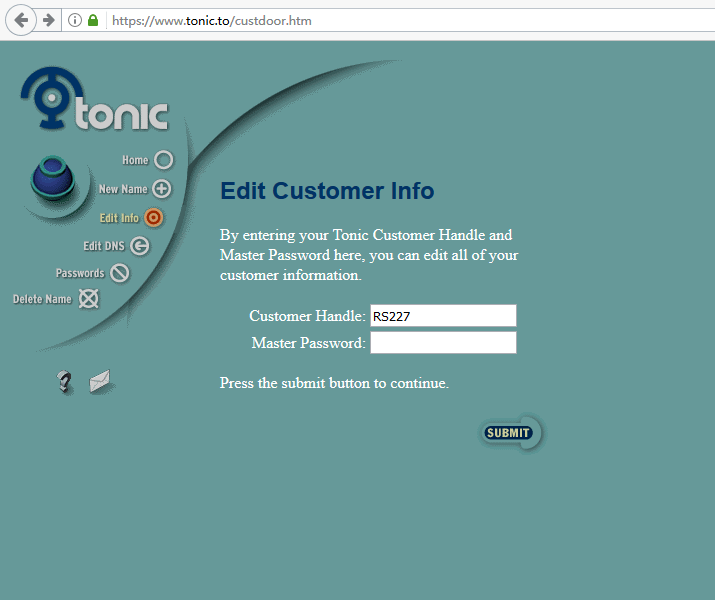
2. 修改资料(持有人姓名和组织不可修改)
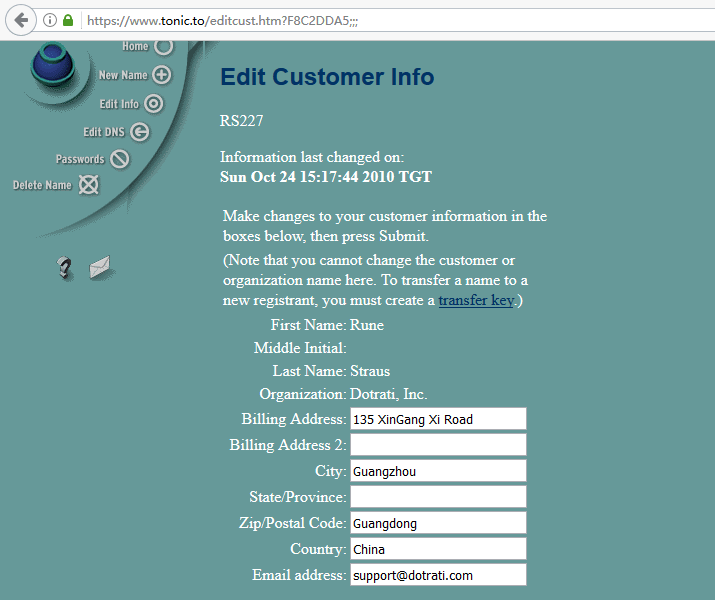
3. 确认修改后的资料
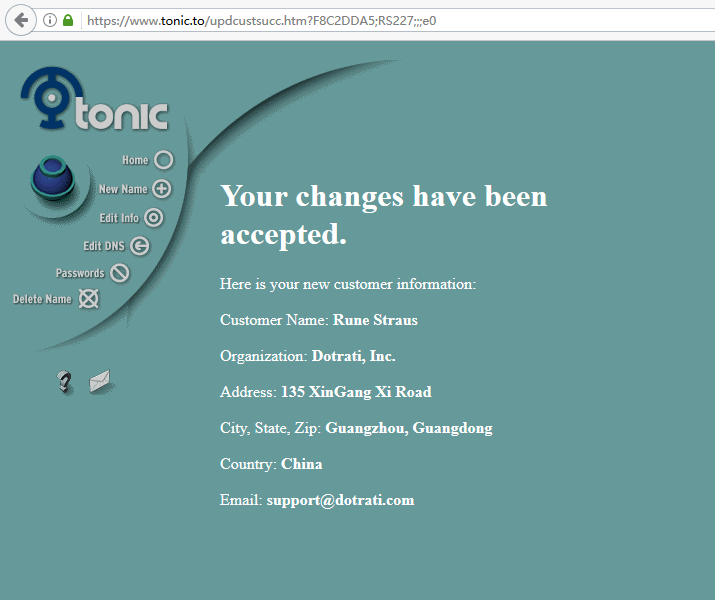
获取转移码:
1. 输入域名、handle和密码
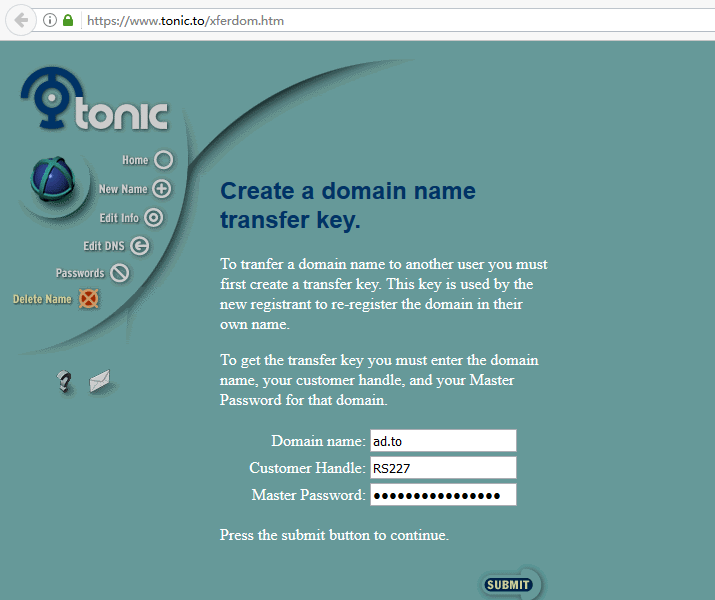
2. 可见生成好的转移码
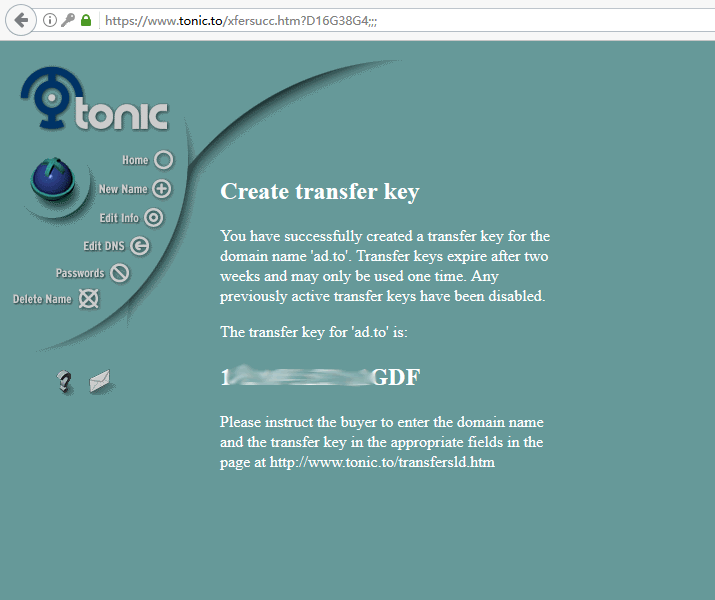
3. 新持有人需要填写域名和转移码
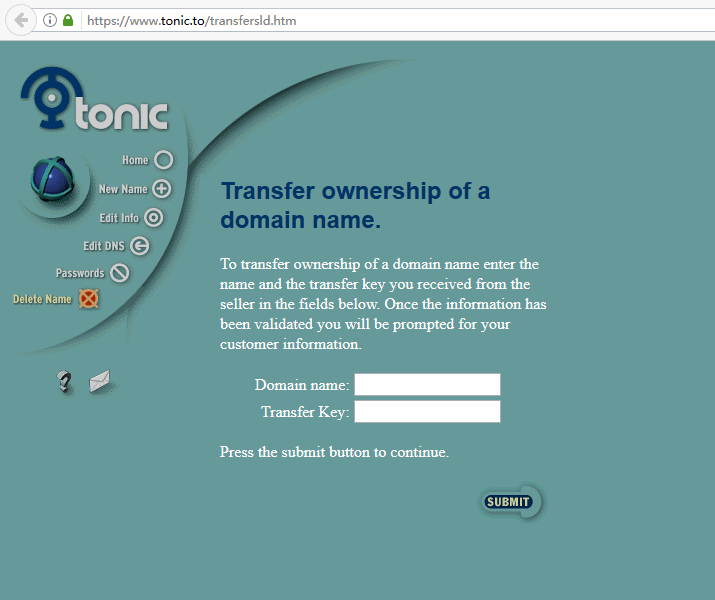
修改密码(输入handle模式):
1. 输入handle和密码
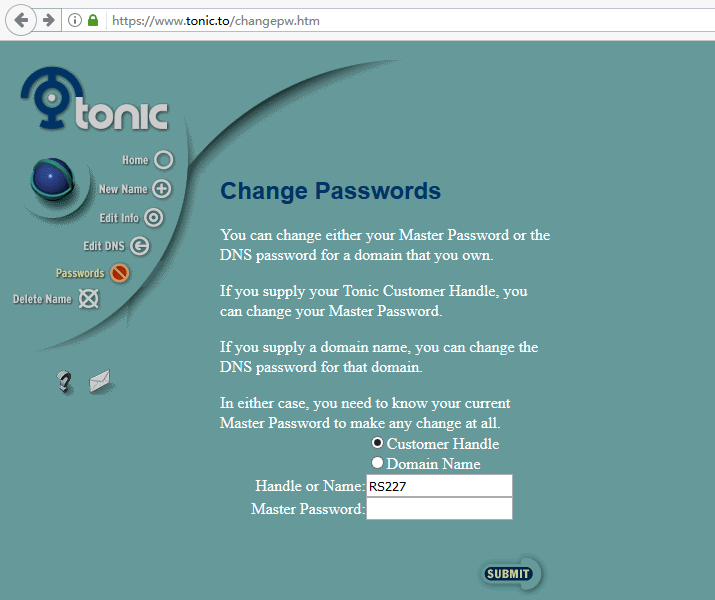
2. 输入新密码,并重复输入新密码
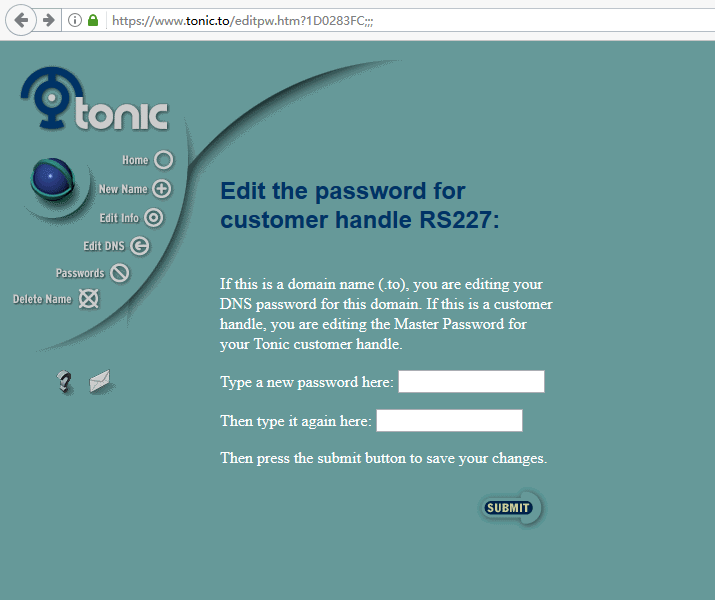
3. 确认密码已更新
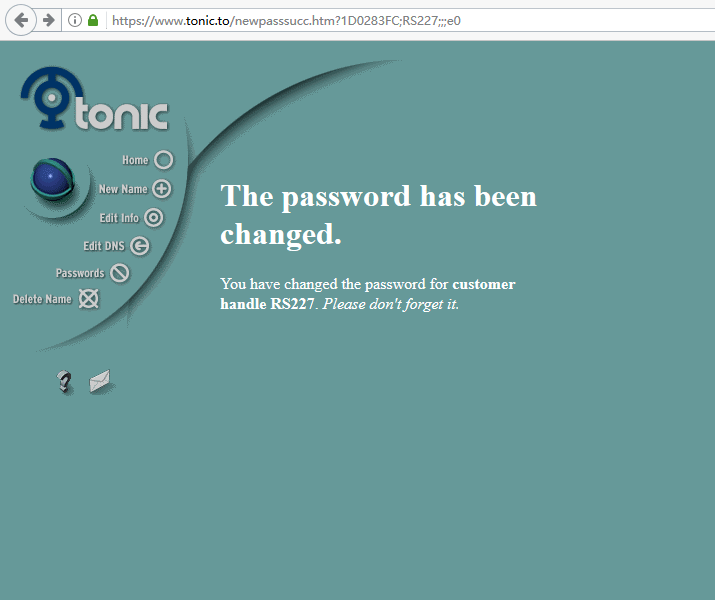
修改密码(输入域名模式):
1. 输入域名和密码
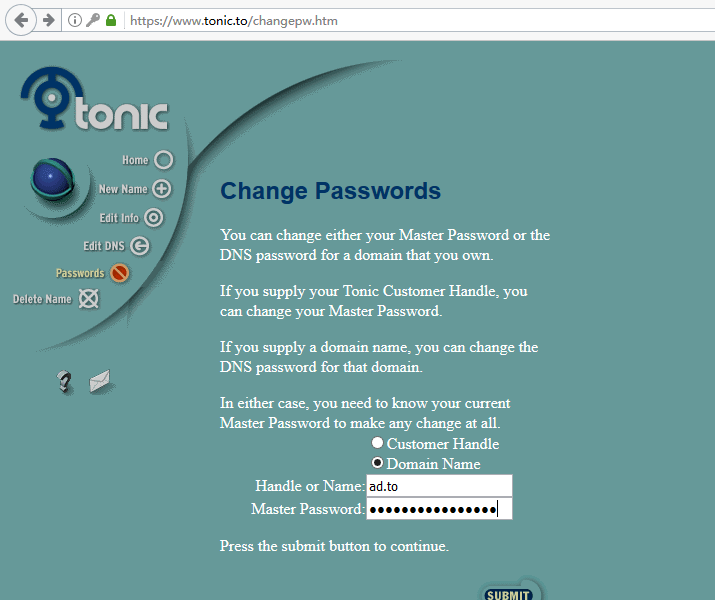
2. 输入新密码,并重复输入新密码
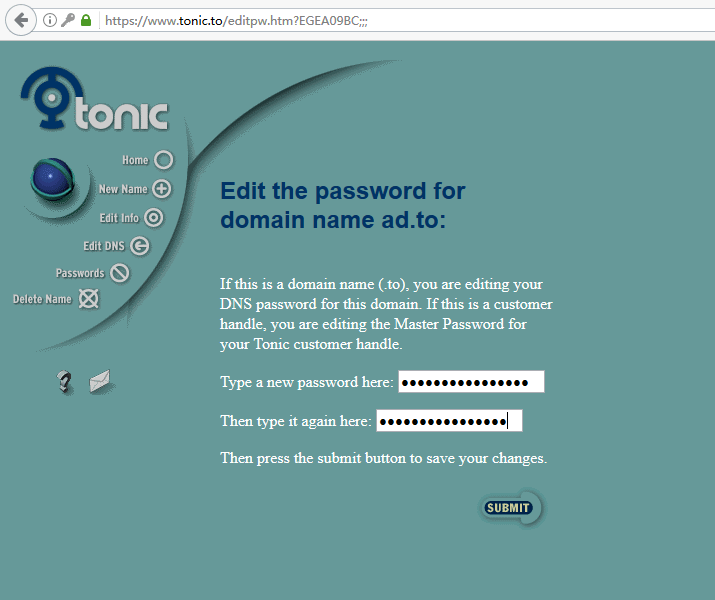
3. 确认密码已更新