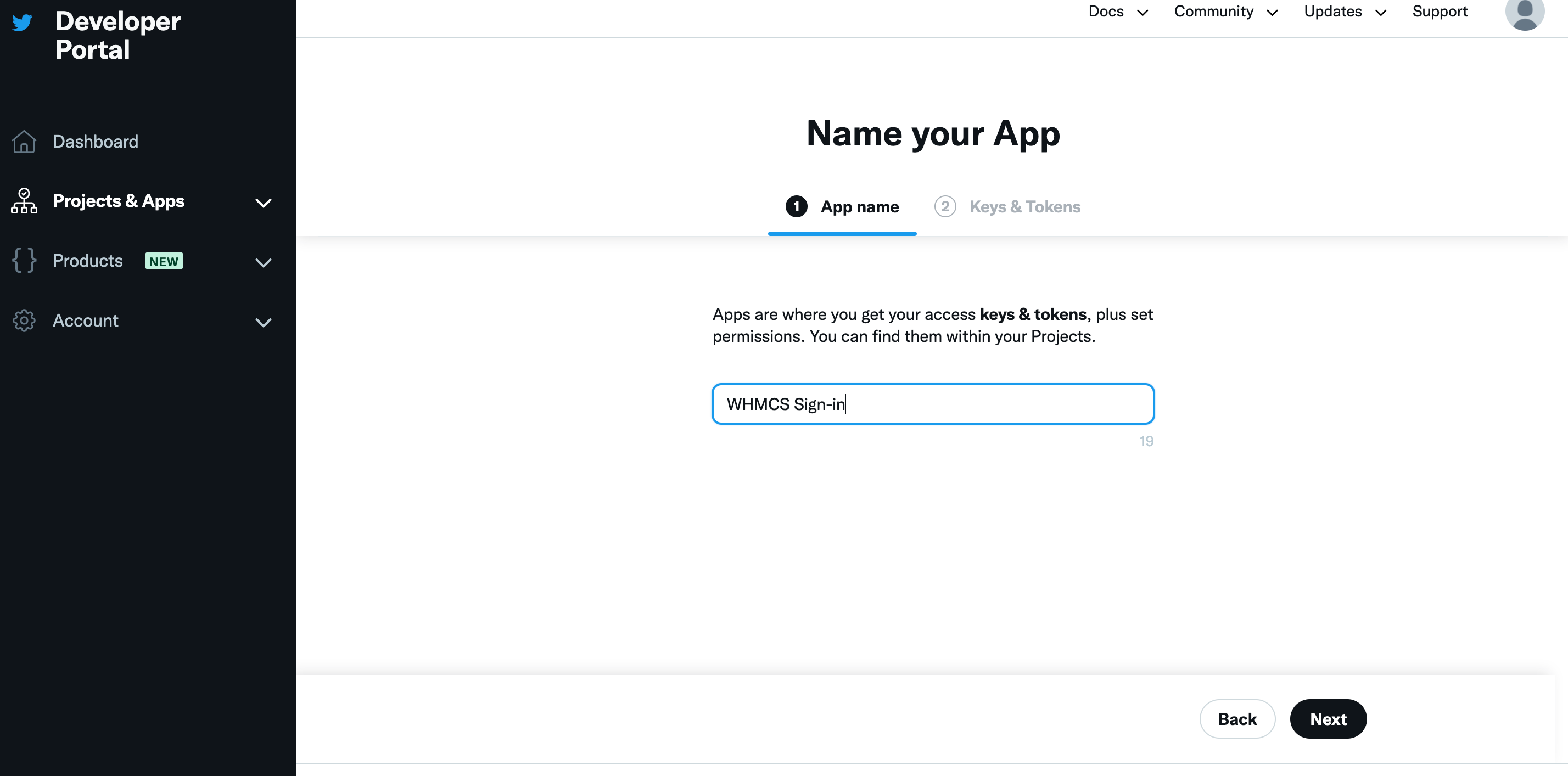参考:https://docs.whmcs.com/Configuring_Sign-In_using_Twitter
- Log in to your Twitter account.
-
If you change the Twitter account under which you create the app, users must re-authenticate and re-link their accounts.
-
- Go to https://developer.twitter.com/en/portal/dashboard .
- Select Projects & Apps and then Overview from the left sidebar.
- Click Create App.
- Enter an App name.
- Save the API Key and API Secret Key.
- Go to app settings and click Set Up in the User Authentication Settings section.
- Enable OAuth 2.0.
- Set Type of App to Web App.
- Enter your WHMCS Client Area URL for the callback URLs and website URL.
- You must enter a valid callback URL.
- We recommend adding all three possible callback URLs, replacing http://example.com/whmcs/ with your WHMCS installation URL:
- Click Save.
- Log in to the WHMCS Admin Area.
- Navigate to Configuration () > System Settings > Sign-In Integrations or, prior to WHMCS 8.0, Setup > Sign-In Integrations.
- Select Activate under the Twitter heading.
- Enter your Twitter API Key in the ConsumerKey field and the API Secret into the ConsumerSecret field.
- Click Save & Activate.
WHMCS will attempt to validate and test the details you have entered. If the API key and secret are valid and successfully authenticate with the Twitter API, the values will be saved.
注意:Callback URL 需要如下填写以下3个,分别代表3种URL模式下的回传地址。
https://domain.name/index.php
https://domain.name/index.php/auth/provider/twitter_oauth/callback
https://domain.name/auth/provider/twitter_oauth/callback
否则在添加Key时报错:详细信息无效无法保存。请验证您的详细信息,然后重试。